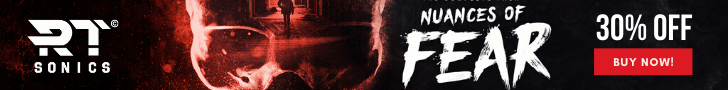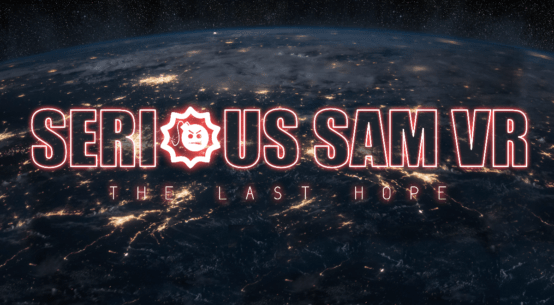Review by Andrew Overfield
Edited by Sam Hughes
Developer: Sounds Online / EastWest
Producers: Nick Phoenix / Doug Rogers
Sound Engineer: Shawn Murphy
Composer: Andrew Overfield
Reviewed on: Mac / Logic Pro 9
When I was approached to review another EastWest product I jumped at the chance. I always love playing around with new toys and I had a ton of fun (and still do!) with the Composer Cloud, so here’s Hollywood Solo Series!
Now because I paid a lot of attention to my previous review in terms of technical specs I won’t repeat same here. You can find my Composer Cloud review HERE
This review will focus on Hollywood Solo Series installation, ease of use, overall thoughts and conclusion.
As with any library/VST/plugin I review I also write a short piece to demonstrate the uses of the product. This case is no different which proved to be a great example of the different articulations the patches have to offer.
Installation
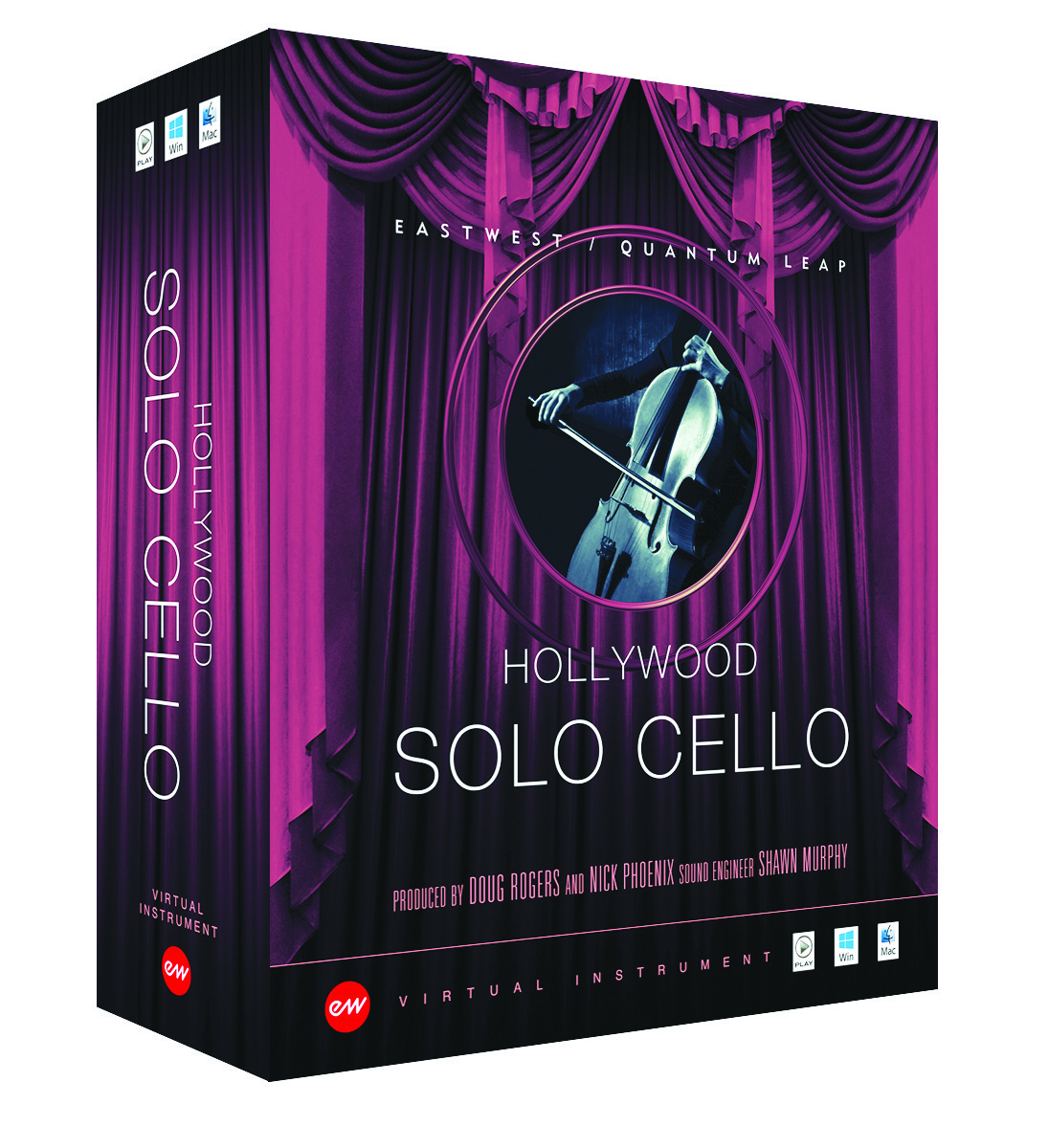 Can’t fault the EastWest guys on this one. As the solo instruments come as part of the Composer Cloud all you need to do is check your Installation Centre, make sure it’s updated to the latest version (so that it recognises the latest patches of each instrument) and select “activate and install”. The files will download directly to your usual directory path location and hey presto, new instruments!
Can’t fault the EastWest guys on this one. As the solo instruments come as part of the Composer Cloud all you need to do is check your Installation Centre, make sure it’s updated to the latest version (so that it recognises the latest patches of each instrument) and select “activate and install”. The files will download directly to your usual directory path location and hey presto, new instruments!
You can also purchase the instruments as a singular bundle as either Hollywood Solo Series Diamond/Gold Edition or the Hollywood Solo Series Cello & Violin Diamond/Gold Edition.
These are currently at an introductory price with -25% off the listed price.
I am reviewing the Gold Editions of the instruments, which holds only 1 microphone position with 16bit samples. In comparison, the Diamond Edition holds 5 mic positions and 24 bit samples. Each respectively is only $100 more for a ton of extra content. However, I will broach the cost factor later in the review.
I had no problems firing up the instruments, my iLok software was active, something which I have been very put off by before, but now without requiring a USB and keeping it all digital I can’t complain.
The download was still lengthy, I managed to have everything downloaded in around 2 hours including installation. Not too shabby.
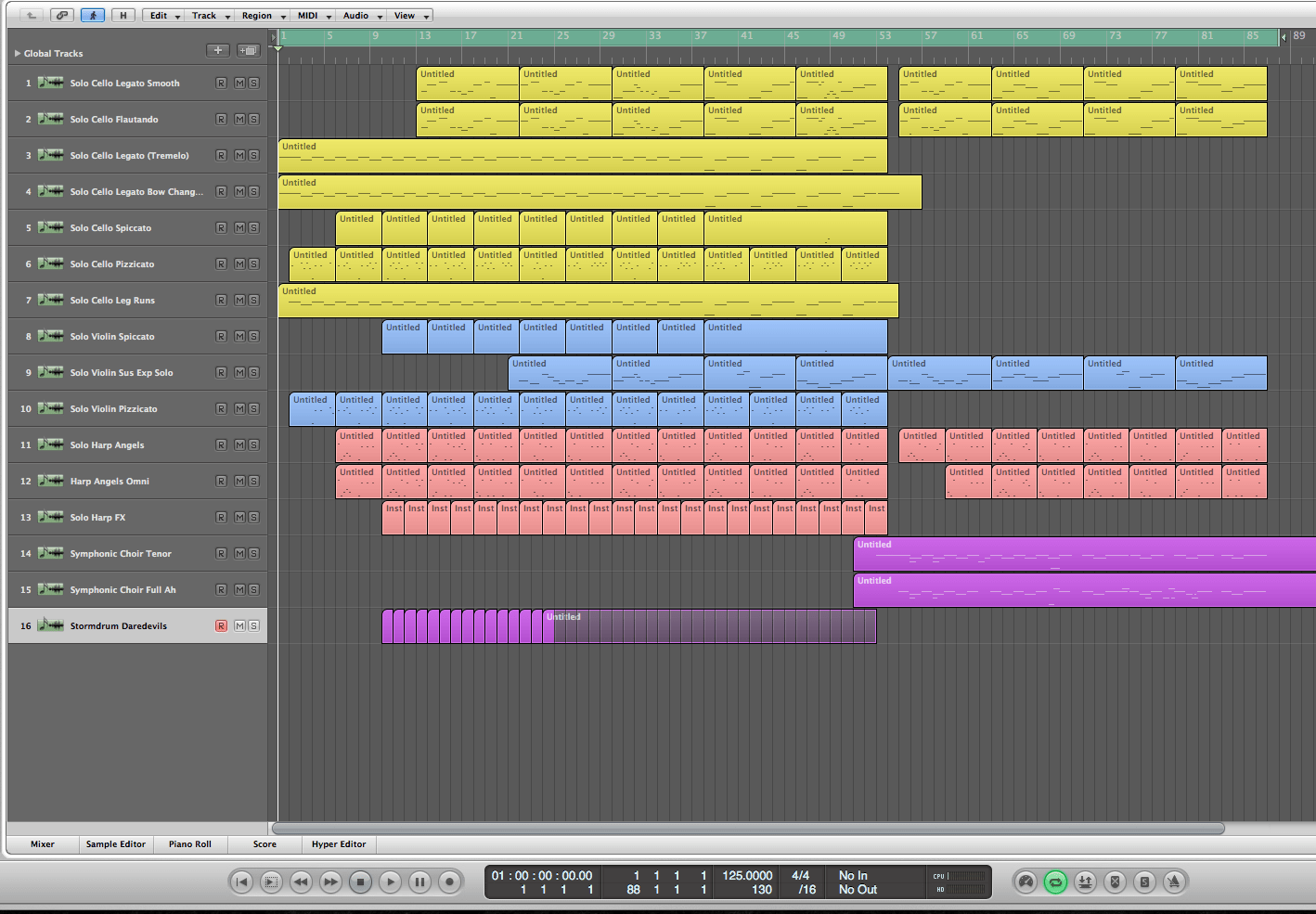
Ease of Use
For the purposes of this review I decided to set myself a time limit. I wanted to spend no more than an hour composing the piece (once everything had loaded) and no more than an hour tweaking/mixing afterwards. This was to ensure I got a somewhat “out of the box” feel for the instruments and not spending too much time creating/adding to current templates.
As a composer, I understand that speed and workflow is paramount. Being able to load something quickly and deliver a mock-up in a short space of time is very much an often scenario. I decided to see what that hour could give me in terms of expression different articulations for each instrument and their capabilities. My example isn’t by far the limits of the Solo Series, just my own example. Mainly you’ll find that legato, spiccato, staccato and pizzicato articulations are the “go to” articulations for me, with some slight variations in between.
I loaded (rather quickly this time after some recent upgrades) the aforementioned main articulations for each instrument (except harp, but I’ll get onto that soon) and let the creative juices flow.
I didn’t have much of a hard time writing with the instruments, the ability to use my mod wheel to alter the velocity and also use the expression CC at the same time made playing in the notes and “feel” for the piece smooth.
I had a slight niggle with some of the legato notes for the violin and cello. They seemed to have large dynamics in the first instance of the note being struck and then trailing off to build up shortly afterwards. I tweaked this slightly by lowering the attack of the patches to compensate for this. This may be quite useful for more of a marcato feel but it didn’t sit very well in this piece.
Now I’ll be the first to admit, I’m not a harpist. I always seem to have trouble writing for harp, and even though I have very talented friends who try to guide me in my harp composition, I always end up drawing in the notes manually. In this piece I used the harp as more of a melodic rhythm to keep the tempo moving forward. That being said, there are some beautiful glissando and bisbigliando techniques available for the instrument.
One problem with many string libraries and in particular their legato notes, you can hear the loop of the note once it hits a certain length and the Solo Series is no different. I did notice on a few
occasions the sample ducks to allow the reset of the note whilst attempting to sustain the note. This can also be the result of the player performing the sample in the middle of a bow change so I wouldn’t take this too seriously, judge it was you will and have a listen to the track I wrote as an example of the legato notes.
To thicken the track out I also used a Stormdrum percussive sample and some Symphonic Choirs patches to create a much fuller track.
Overall Thoughts
As many composers understand, getting your hands on a new library is never a bad thing. I have had a ton of fun playing with EastWest products for a while now and adding the Solo Series instruments to my bag of tricks has been a great help. I can see myself using the cello a bit more over the others because I tend to write more solo cello pieces.
Should this deter you from using live musicians? Not at all. If you have the ability (and budget) to introduce a live musician in your pieces, I would definitely choose to do so. Session musicians add a depth of realism and emotion that a library simply can’t offer. That being said, with enough tweaking of the expression and velocity on the violin and cello in particular, you will find that the Solo Series instruments can pack a hefty punch to compete with the other big-hitting solo libraries from such companies as Embertone & Cinesamples.
To purchase these instruments as standalone software without a subscription, you will not be getting any change out of $399 (introductory offer including 25% discount) listing at $530. And this will only nab you the cello and violin gold versions. The full solo series is currently retailing at $499 ($665 list price) for the gold version with the diamond version coming in at $599 ($799 list). So you’d expect to pay only £100 extra for the diamond versions. Not too bad however I still feel the price could be a bit more competitive to fall in line with the competition.
However. When you think the gold versions also come as part of the Composer Cloud service it doesn’t seem too bad. You have the option to subscribe/unsubscribe, audition the samples without the need to commit to a large upfront cost, which could be very beneficial especially to fresh composers or students (student subscription still available at $13.99 p/m allowing a choice of up to 7 products).
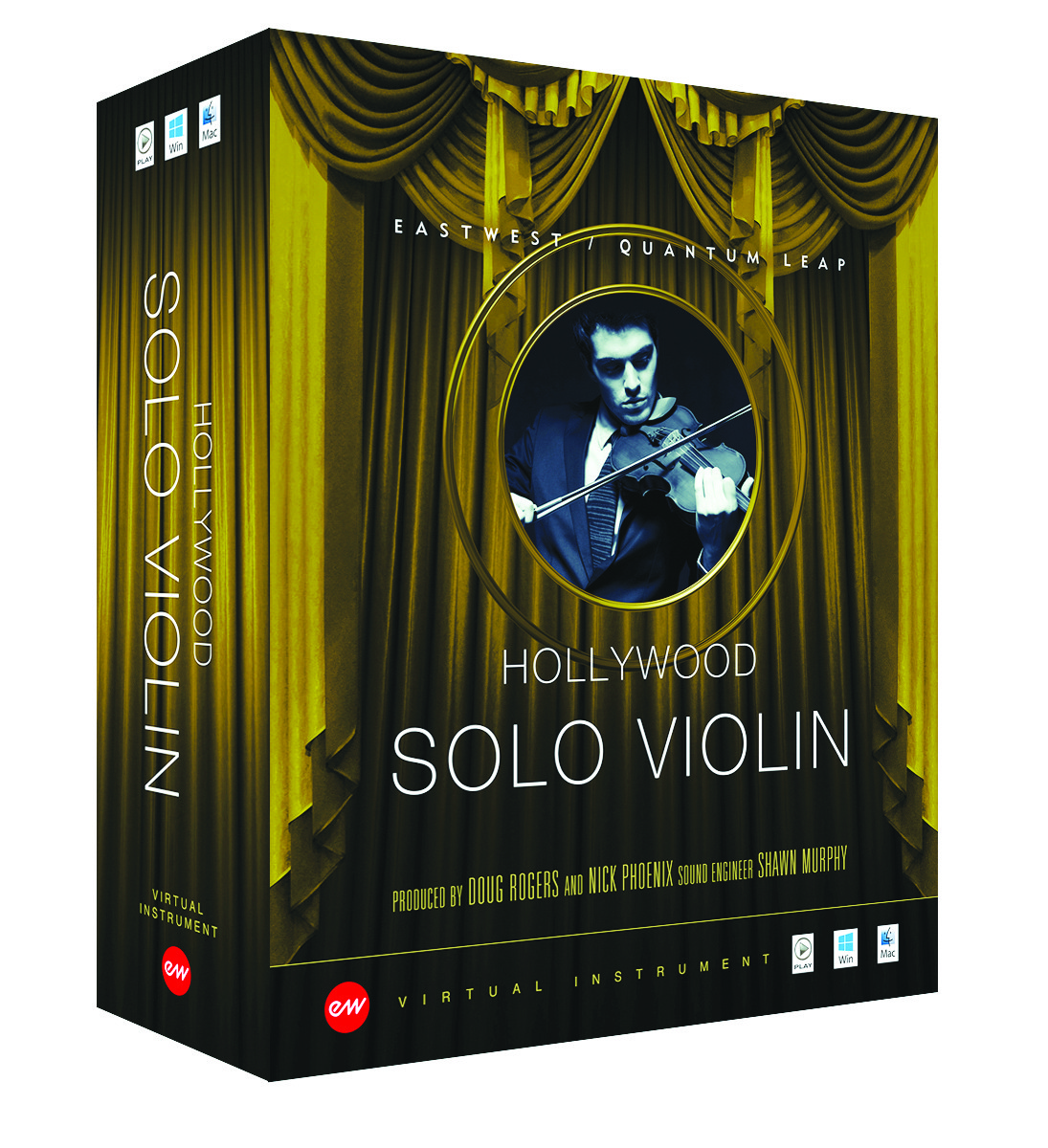 Nick Phoenix and Doug Rogers have done a sound job in terms of the quality of the recording along with Shawn Murphy to bring a professional, sonically brilliant set of solo instruments to cover another niche in the market that EastWest can now deliver. Once again recorded at EastWest Studios, you won’t have a hard time getting your instruments to sit in the same mix with the rest of your EastWest products. One thing that using multiple libraries from different developers can snag on is the rooms recorded in.
Nick Phoenix and Doug Rogers have done a sound job in terms of the quality of the recording along with Shawn Murphy to bring a professional, sonically brilliant set of solo instruments to cover another niche in the market that EastWest can now deliver. Once again recorded at EastWest Studios, you won’t have a hard time getting your instruments to sit in the same mix with the rest of your EastWest products. One thing that using multiple libraries from different developers can snag on is the rooms recorded in.
I’d also like to say a huge well done to Jason Coffman and his clear and concise presentation in the manual. It’s big, it’s lengthy but it hold all the information you need to get yourself started with the instruments. From beginners to seasoned composer, all of the information on how to manipulate and use this library to it’s full has been carefully and thoughtfully put together and I must say it’s one of the best manuals for a product like this I’ve come across. Ever as far as going to deeply explain articulations and their uses. Good job!
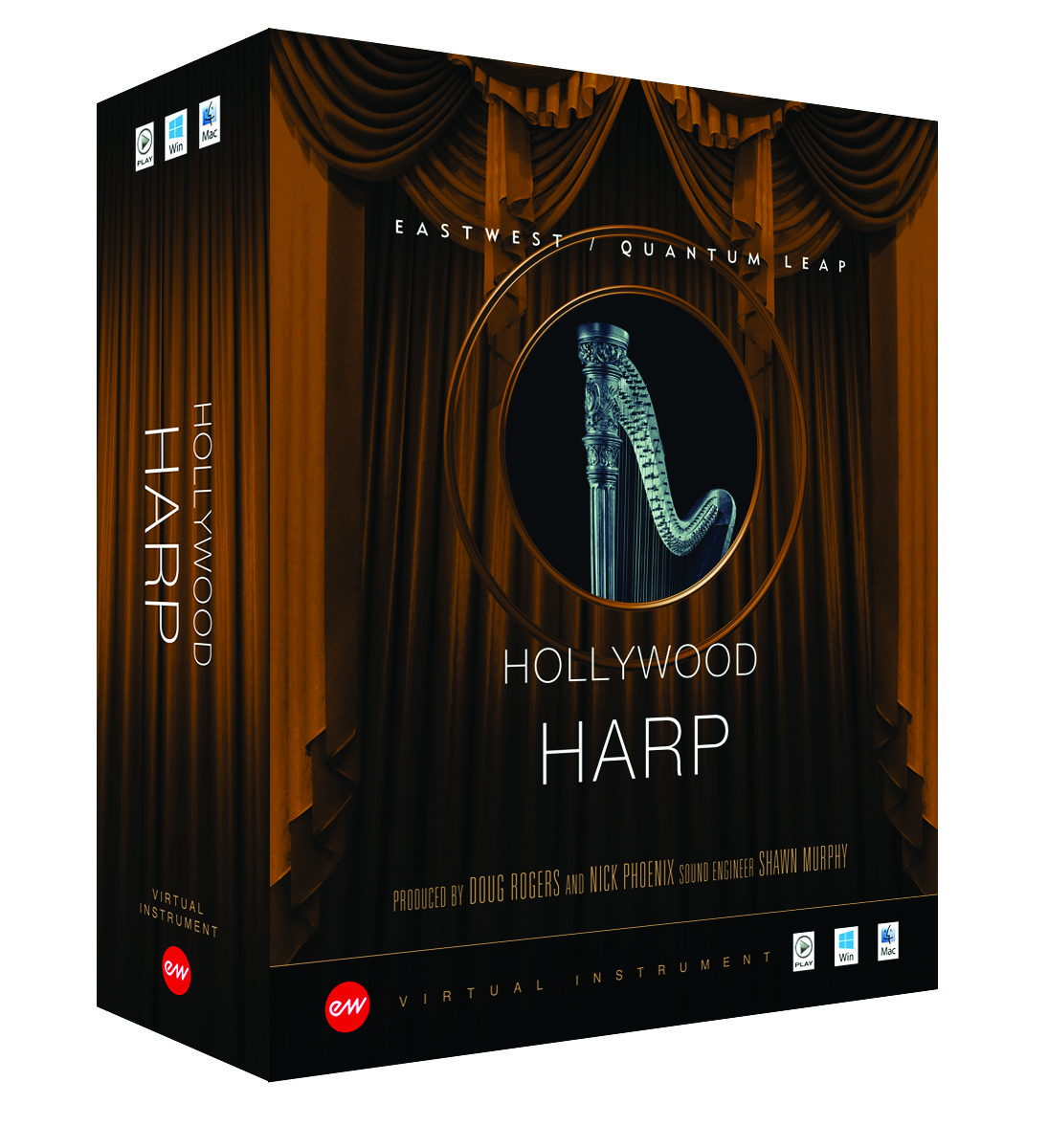 Once again I find myself leaning more and more towards EastWest products. My previous review started me initially on the sceptical side of the Play Engine but I find myself warming to to it the more I use it. Especially since I’ve doubled my RAM and replaced a tired HDD after reviewing Composer Cloud, I no longer have to wait and kill time waiting for the kettle to boil when loading instruments.
Once again I find myself leaning more and more towards EastWest products. My previous review started me initially on the sceptical side of the Play Engine but I find myself warming to to it the more I use it. Especially since I’ve doubled my RAM and replaced a tired HDD after reviewing Composer Cloud, I no longer have to wait and kill time waiting for the kettle to boil when loading instruments.
Once again, I feel like if you are more than competent in your composing, you will know exactly what you want from a solo instrument library and these offer plenty in terms of articulations and effects to whet the palette. If you are in a less than desired budget position then I would urge you to check out the Composer Cloud and see what you think yourself. My only concern would be the list price, I would hope that EastWest do not ever remove the discount to make the libraries more appealing.
Have a listen to my demo, and especially the demos by Nick Phoenix who can add a much better perspective on the libraries as opposed to my 1-hour session.
I’m pretty stoked to bring the review of my next library to you guys and thank you for reading and supporting what we do here at The Sound Architect, Please feel free to comment, share, subscribe and even check out our Patreon campaign -> HERE <-
Until next time, I’ll be having some fun utilising the Hollywood Solo Series and tinkering with all it has to offer! See you then!
LINKS
Official
Two Steps From Hell (Nick Phoenix)
Two Steps From Hell (Nick Phoenix)
We hope you enjoyed Andrew’s review, check out others in our Reviews section :). Don’t forget to sign up to our Monthly Newsletter to make sure you don’t miss out on our reviews and interviews.
We’re also running a Patreon campaign to make sure we can keep bringing you regular, high quality content if you’re feeling generous! Thanks for even sharing :)!
The Sound Architect