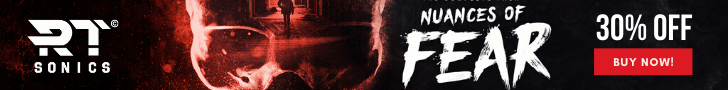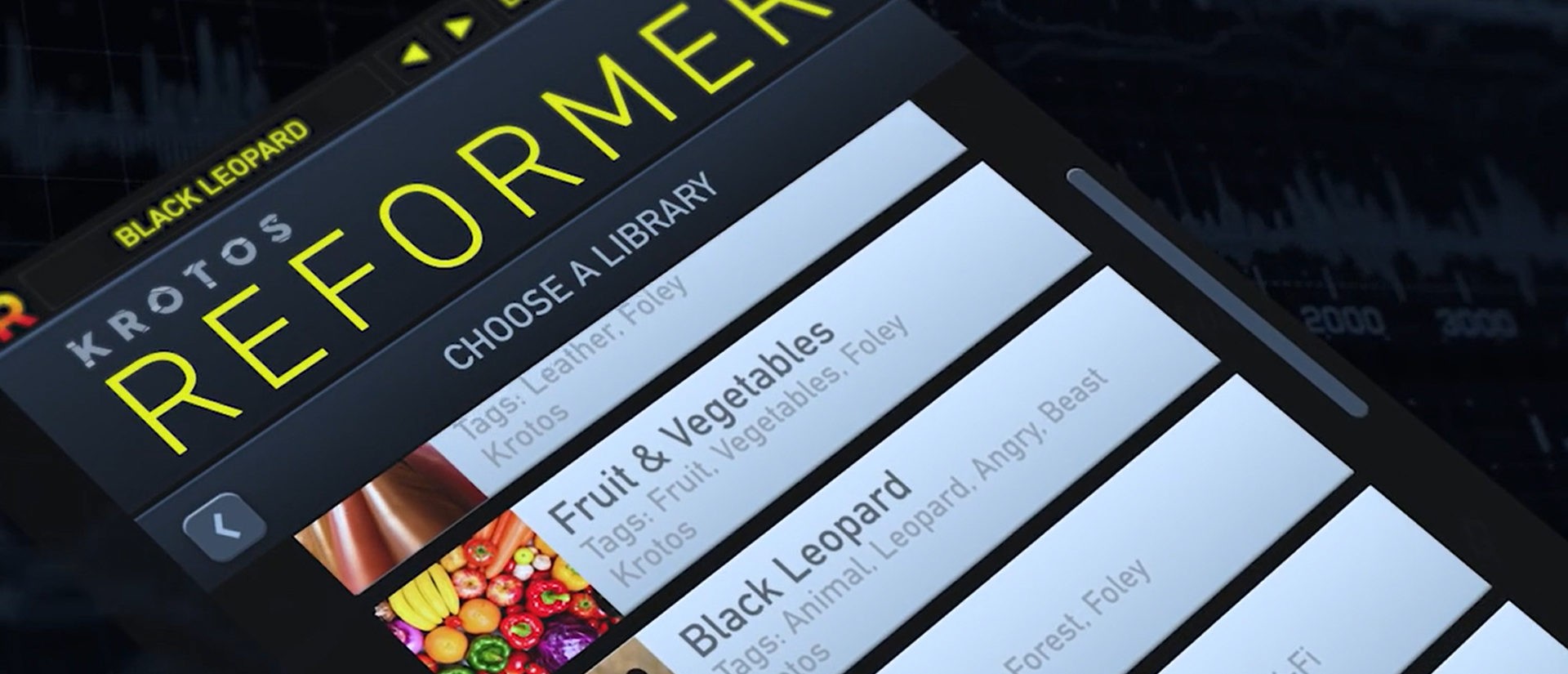
Review by Jordan Killiard
Edited by Katie Tarrant
Price: Free sample download with paid add-ons
Developer: Krotos
Reviewed on: Pro Tools on Mac Pro
Most of our readers will be aware of the name Krotos, due largely to the success of the Edinburgh based company’s monster-making tool Dehumaniser (see our review here). Well, Krotos has been busy working on something a little different. Originally planned as a module for Dehumaniser, Reformer has been two years in the making and is being marketed as a new way of sculpting sound effects in real time, using whatever audio input means possible.
Orfeas Boteas, Krotos’ founder explains the process – “Reformer uses artificial intelligence and advanced signal analysis to allow you to perform sound effects with your voice or any other audio input.” In real-time, Reformer profiles the input sound and then, drawing from a palette of user-selected library sounds, uses that profile to sculpt a new sound effect.
So, what does this mean? And how does it work day to day? And, of course the big question is “do I really need it?”
The Library
The Reformer plugin is a free download from Krotosaudio.com and is compatible with all major DAWs. With it comes a free library Black Leopard to get you started. Additional libraries can be downloaded from the Krotos website, with prices starting at £12 for smaller libraries like Electro-Mechanics Screw driver, to larger libraries like Bengal Tiger for £82.80. The Krotos Bundle 1 comes in at £358.80 and contains a selection of libraries covering gun foley, leather movements and tiger growls, to name a few. Krotos has also partnered with both BOOM Library and SoundBits to provide a large variety of sound libraries to integrate with Reformer. It’s an interesting collaboration and, if popular, could turn out to be a very good idea indeed.
The Interface
So, what does Reformer look like? From the earlier explanation from Orfeas Boteas, you might think that Reformer is a very complicated library to use. In fact, it is quite the opposite. Let’s take a look at the main GUI.

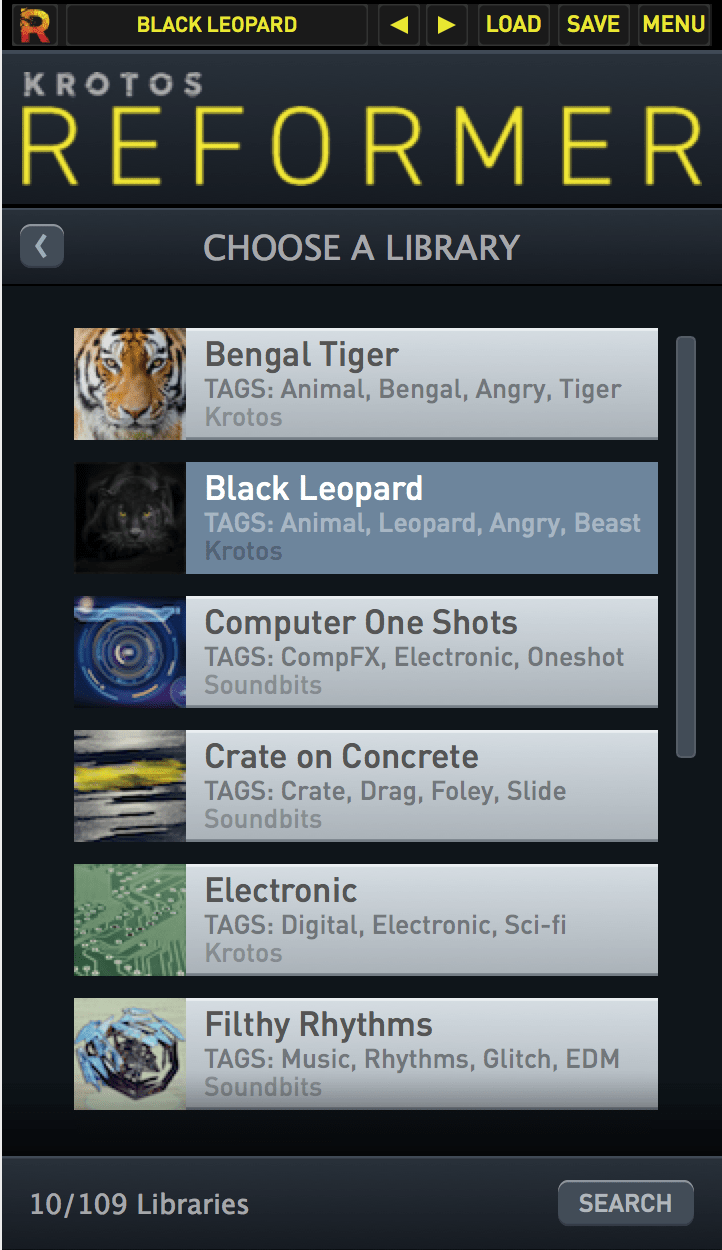
That’s all there is to it! On the left hand side, you can see the main GUI. The only variable controls to choose from are “Playback Speed” and “Dry/Wet”. As you feed audio into the plug-in, the circular image changes depending on input level/frequency. The right hand side image is the library selector, where you can scroll through your available libraries, with an option to purchase more at the bottom. The feeling I’m getting from this simplicity is that Reformer is all about performing, and letting the intelligent AI & signal analysis do the hard part for you. And for the most part, depending on the task, it does!
The Sound
So how does it sound? “Fun” was my first thought! My first encounter was the evening I spent using the free Black Leopard library. Feeding my voice into it in real-time works very well, and once you’ve recorded audio and can look back at the waveform, you can hear/see how it’s working. It’s incredibly easy to just laugh into the microphone and hear a black leopard laughing convincingly right back at you!
However, after recording, I realised the one issue I might have with the library. This can be seen in a good and bad light, depending on the situation, but issue is you don’t get the same result twice.
To explain, I had a recording of my own voice growling, loaded up the Bengal Tiger in Reformer and hit play, and it sounded amazing. After hitting play again I noticed that it sounded different this time, but I preferred the way it had played it the first time! In fairness, its clever AI analyses it slightly differently every time but I wondered suddenly what the best practice for keeping my favourite take would be. I then started experimenting with different samples and libraries to see how it worked and if by playing a short audio sample through Reformer repeatedly, I could hear a pattern. I started to convince myself that I could but it might have been my mind playing tricks on me.
In practice, it might make sense to have your audio track with the instance of Reformer bussed to another audio track that’s recording the output. That way, if you hear something you really like, you know for sure that you’ve captured it. In that respect, I’d love to see some sort of solution to this, potentially a freeze function, but that may go against the whole ethos behind Reformer, and may be too complicated to implement.
Of course on the flip side, what it does mean is that there are seemingly endless options and variety, which is very useful for foley!
Foley
While investigating the Leather sound library, the first thing I did was bring up 15 seconds of footsteps, then experiment with the Dry/Wet level till I found a natural mix. It works tremendously well, triggering a wide variety of leather movements, and I can easily imagine having an Aux/FX track in Pro Tools with an instance or Reformer’s Leather receiving audio via bus. For a lot of people, this side of Reformer is going to save them an enormous amount of time. The ONLY thing I’d like to see is an option to humanize things a bit – perhaps being able to randomly delay the sounds for foley just a smidge so that it doesn’t become too unnatural. Again, perhaps this works against how Reformer is designed to work but for the application of foley, I would find it quite useful.
Summary
I was pleasantly surprised by the variety of sounds and applications for Reformer. With such an original an idea as this, I think it was a very smart move by Krotos to offer the plugin for free, along with a free sample library, as I imagine there are some people out there wondering what on earth Reformer actually for. And the answer is a lot! I can see this being used just as much for animal SFX and voice creation as it could be used for foley, and buy viagra gel online uk for that reason it’s enormously flexible. With their partnership with Boom and Soundbits SFX libraries, I can see there being an enormous amount of content being created and I’m incredibly excited to see how it pans out. It’s a completely unique way of thinking about SFX creation and for that, Krotos must be highly commended.
Going forward, I do hope that the prices of the individual libraries aren’t too high. I like the idea of being able to purchase lots of small £12 libraries when I need them, but I can imagine that spending £80 several times starts to add up very quickly (the Leather library alone is £58.80), and makes it a more serious investment for some more budget conscious editors.
I’d heartily recommend everyone downloads Reformer and gives it a try. It’s incredibly impressive and, despite a couple of issues I had with trying to repeat the same performance twice, Reformer feels like exciting step in the future of Sound design.
LINKS
Official
We hope you enjoyed Jordan’s review, check out others in our Reviews section. Don’t forget to sign up to our Monthly Newsletter to make sure you don’t miss out on our reviews and interviews.
We’re also running a Patreon campaign to make sure we can keep bringing you regular, high quality content if you’re feeling generous! Thanks for even sharing!
The Sound Architect